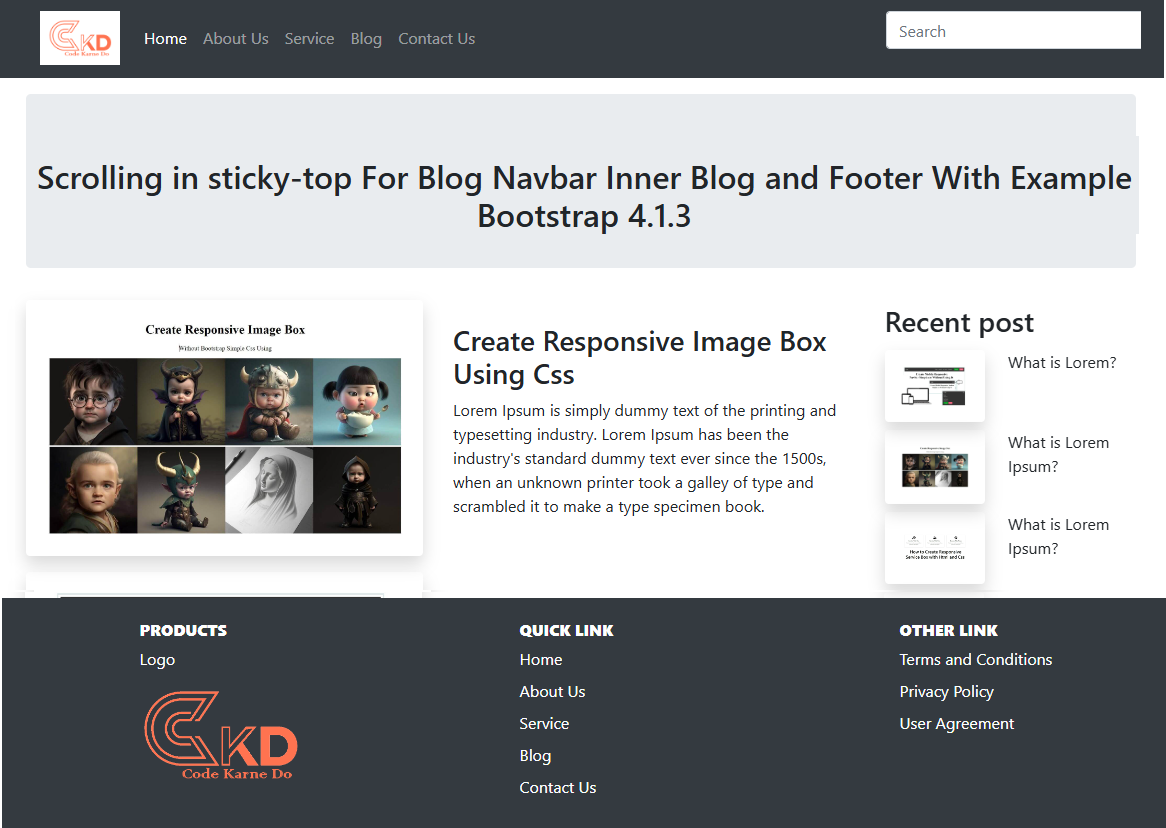
Scrolling in sticky-top For Blog Navbar Inner Blog and Footer With Example Bootstrap 4.1.3
<html lang="en">
<head>
<!-- Required meta tags -->
<title>Code karne do | Scrolling in sticky-top For Blog Navbar Inner Blog and Footer With Example Bootstrap 4.1.3</title>
<meta charset="utf-8">
<meta name="viewport" content="width=device-width, initial-scale=1, shrink-to-fit=no">
<!-- <link rel="stylesheet" href="https://cdn.jsdelivr.net/npm/bootstrap@4.1.3/dist/css/bootstrap.min.css" integrity="sha384-MCw98/SFnGE8fJT3GXwEOngsV7Zt27NXFoaoApmYm81iuXoPkFOJwJ8ERdknLPMO" crossorigin="anonymous">
<link rel="stylesheet" href="https://maxcdn.bootstrapcdn.com/font-awesome/4.7.0/css/font-awesome.min.css"> -->
</head>
<body>
<section>
<nav class="navbar navbar-expand-md navbar-dark fixed-top bg-dark">
<a class="navbar-brand" href="#"><img src="https://codekarnedo.com/malinLogo.png" class="img-fluid p-2 bg-white" width="80"> </a>
<button class="navbar-toggler" type="button" data-toggle="collapse" data-target="#navbarCollapse" aria-controls="navbarCollapse" aria-expanded="false" aria-label="Toggle navigation">
<span class="navbar-toggler-icon"></span>
</button>
<div class="collapse navbar-collapse" id="navbarCollapse">
<ul class="navbar-nav mr-auto">
<li class="nav-item active">
<a class="nav-link" href="#">Home <span class="sr-only">(current)</span></a>
</li>
<li class="nav-item">
<a class="nav-link" href="#">About Us</a>
</li>
<li class="nav-item">
<a class="nav-link" href="#">Service</a>
</li>
<li class="nav-item">
<a class="nav-link" href="#">Blog</a>
</li>
<li class="nav-item">
<a class="nav-link" href="#">Contact Us</a>
</li>
</ul>
<form class="form-inline mt-2 mt-md-0">
<input class="form-control mr-sm-2" type="text" placeholder="Search" aria-label="Search">
<button class="btn btn-outline-success my-2 my-sm-0" type="submit">Search</button>
</form>
</div>
</nav>
</section>
<main>
<section class="mt-5">
<div class="container pt-lg-md mb-2 pt-5">
<div class="row no-gutters">
<div class="col-lg-12 jumbotron mb-0">
<h2 class="text-center">
Scrolling in sticky-top For Blog Navbar Inner Blog and Footer With Example Bootstrap 4.1.3</h2>
</div>
</div>
</div>
</section>
<section class="bg-white p-4 mb-4">
<div class="container">
<div class="row">
<div class="col-md-9 col-12">
<div class="row row-grid align-items-center mb-3">
<div class="col-md-6">
<img src="https://codekarnedo.com/uploads/upload/img_box.jpg" class="p-3 img-fluid rounded shadow">
</div>
<div class="col-lg-6 text-left">
<h3 class="h3">Create Responsive Image Box Using Css</h3>
<p class="">Lorem Ipsum is simply dummy text of the printing and typesetting industry. Lorem Ipsum has been the industry's standard dummy text ever since the 1500s, when an unknown printer took a galley of type and scrambled it to make a type specimen book.</p>
</div>
</div>
<div class="row row-grid align-items-center mb-3">
<div class="col-md-6">
<img src="https://codekarnedo.com/uploads/upload/sdfdf.jpg" class="p-3 img-fluid rounded shadow">
</div>
<div class="col-lg-6 text-left">
<h3 class="h3">Create Mobile Responsive Navbar using Html and Css</h3>
<p class="">Lorem Ipsum is simply dummy text of the printing and typesetting industry. Lorem Ipsum has been the industry's standard dummy text ever since the 1500s, when an unknown printer took a galley of type and scrambled it to make a type specimen book.</p>
</div>
</div>
<div class="row row-grid align-items-center mb-3">
<div class="col-md-6">
<img src="https://codekarnedo.com/uploads/upload/walpapper.jpg" class="p-3 img-fluid rounded shadow">
</div>
<div class="col-lg-6 text-left">
<h3 class="h3">Creating a Responsive Hero Section Using Simple Html & CSS</h3>
<p class="">Lorem Ipsum is simply dummy text of the printing and typesetting industry. Lorem Ipsum has been the industry's standard dummy text ever since the 1500s, when an unknown printer took a galley of type and scrambled it to make a type specimen book.</p>
</div>
</div>
<div class="row row-grid align-items-center mb-3">
<div class="col-md-6">
<img src="https://codekarnedo.com/uploads/upload/img-service.jpeg" class="p-3 img-fluid rounded shadow">
</div>
<div class="col-lg-6 text-left">
<h3 class="h3">How to Create Mobile Responsive Service Box with Html and Css</h3>
<p class="">Lorem Ipsum is simply dummy text of the printing and typesetting industry. Lorem Ipsum has been the industry's standard dummy text ever since the 1500s, when an unknown printer took a galley of type and scrambled it to make a type specimen book.</p>
</div>
</div>
<div class="row row-grid align-items-center mb-3">
<div class="col-md-6">
<img src="https://codekarnedo.com/uploads/upload/responsive_slider.jpg" class="p-3 img-fluid rounded shadow">
</div>
<div class="col-lg-6 text-left">
<h3 class="h3">image not loadhtml+Css Popular Hero Section Slider Using Html Css Js Simple Example</h3>
<p class="">Lorem Ipsum is simply dummy text of the printing and typesetting industry. Lorem Ipsum has been the industry's standard dummy text ever since the 1500s, when an unknown printer took a galley of type and scrambled it to make a type specimen book.</p>
</div>
</div>
<div class="row row-grid align-items-center mb-3">
<div class="col-md-6">
<img src="https://codekarnedo.com/uploads/upload/responsive-testimonial.png" class="p-3 img-fluid rounded shadow">
</div>
<div class="col-lg-6 text-left">
<h3 class="h3">Creating a Responsive Testimonial Slider With Html Css & Javascript</h3>
<p class="">Lorem Ipsum is simply dummy text of the printing and typesetting industry. Lorem Ipsum has been the industry's standard dummy text ever since the 1500s, when an unknown printer took a galley of type and scrambled it to make a type specimen book.</p>
</div>
</div>
<div class="row row-grid align-items-center mb-3">
<div class="col-md-6">
<img src="https://codekarnedo.com/uploads/upload/img_box.jpg" class="p-3 img-fluid rounded shadow">
</div>
<div class="col-lg-6 text-left">
<h3 class="h3">Create Responsive Image Box Using Css</h3>
<p class="">Lorem Ipsum is simply dummy text of the printing and typesetting industry. Lorem Ipsum has been the industry's standard dummy text ever since the 1500s, when an unknown printer took a galley of type and scrambled it to make a type specimen book.</p>
</div>
</div>
<div class="row row-grid align-items-center mb-3">
<div class="col-md-6">
<img src="https://codekarnedo.com/uploads/upload/sdfdf.jpg" class="p-3 img-fluid rounded shadow">
</div>
<div class="col-lg-6 text-left">
<h3 class="h3">Create Mobile Responsive Navbar using Html and Css</h3>
<p class="">Lorem Ipsum is simply dummy text of the printing and typesetting industry. Lorem Ipsum has been the industry's standard dummy text ever since the 1500s, when an unknown printer took a galley of type and scrambled it to make a type specimen book.</p>
</div>
</div>
<div class="row row-grid align-items-center mb-3">
<div class="col-md-6">
<img src="https://codekarnedo.com/uploads/upload/walpapper.jpg" class="p-3 img-fluid rounded shadow">
</div>
<div class="col-lg-6 text-left">
<h3 class="h3">Creating a Responsive Hero Section Using Simple Html & CSS</h3>
<p class="">Lorem Ipsum is simply dummy text of the printing and typesetting industry. Lorem Ipsum has been the industry's standard dummy text ever since the 1500s, when an unknown printer took a galley of type and scrambled it to make a type specimen book.</p>
</div>
</div>
<div class="row row-grid align-items-center mb-3">
<div class="col-md-6">
<img src="https://codekarnedo.com/uploads/upload/img-service.jpeg" class="p-3 img-fluid rounded shadow">
</div>
<div class="col-lg-6 text-left">
<h3 class="h3">How to Create Mobile Responsive Service Box with Html and Css</h3>
<p class="">Lorem Ipsum is simply dummy text of the printing and typesetting industry. Lorem Ipsum has been the industry's standard dummy text ever since the 1500s, when an unknown printer took a galley of type and scrambled it to make a type specimen book.</p>
</div>
</div>
</div>
<div class="col-md-3 col-12">
<div class="mb-2 sticky-top" style="top: 120px;">
<div class="card-body p-1">
<h3 class="card-title">Recent post</h3>
<div class="row no-gutters mb-2">
<div class="col-6 pr-2">
<img src="https://codekarnedo.com/uploads/upload/sdfdf.jpg" width="100" class="p-3 img-fluid rounded shadow">
</div>
<div class="col-6">
<p>What is Lorem?</p>
</div>
</div>
<div class="row no-gutters mb-2">
<div class="col-6 pr-2">
<img src="https://codekarnedo.com/uploads/upload/img_box.jpg" width="100" class="p-3 img-fluid rounded shadow">
</div>
<div class="col-6">
<p>What is Lorem Ipsum?</p>
</div>
</div>
<div class="row no-gutters mb-2">
<div class="col-6 pr-2">
<img src="https://codekarnedo.com/uploads/upload/img-service.jpeg" width="100" class="p-3 img-fluid rounded shadow">
</div>
<div class="col-6">
<p>What is Lorem Ipsum?</p>
</div>
</div>
<div class="row no-gutters mb-2">
<div class="col-6 pr-2">
<img src="https://codekarnedo.com/uploads/upload/sdfdf.jpg" width="100" class="p-3 img-fluid rounded shadow">
</div>
<div class="col-6">
<p>What is Lorem?</p>
</div>
</div>
<div class="row no-gutters mb-2">
<div class="col-6 pr-2">
<img src="https://codekarnedo.com/uploads/upload/img_box.jpg" width="100" class="p-3 img-fluid rounded shadow">
</div>
<div class="col-6">
<p>What is Lorem Ipsum?</p>
</div>
</div>
<div class="row no-gutters mb-2">
<div class="col-6 pr-2">
<img src="https://codekarnedo.com/uploads/upload/img-service.jpeg" width="100" class="p-3 img-fluid rounded shadow">
</div>
<div class="col-6">
<p>What is Lorem Ipsum?</p>
</div>
</div>
</div>
</div>
</div>
</div>
<hr>
</div>
</section>
</main>
<footer class="page-footer pt-0">
<!--Footer Links-->
<div class="bg-dark">
<div class="container pt-4 pb-4 text-center text-md-left">
<div class="row mt-3 text-white">
<div class="col-md-4 col-lg-2 col-xl-2 mx-auto mb-4">
<h6 class="text-uppercase font-weight-bold">
<strong>Products</strong>
</h6>
<p>Logo</p>
<img src="https://codekarnedo.com/malinLogo.png" class="img-fluid">
</div>
<div class="col-md-4 col-lg-2 col-xl-2 mx-auto mb-4">
<h6 class="text-uppercase font-weight-bold">
<strong>Quick link</strong>
</h6>
<ul class="nav flex-column">
<li class="nav-item mb-2"><a href="#" class="nav-link p-0 text-body-secondary text-white">Home</a></li>
<li class="nav-item mb-2"><a href="#" class="nav-link p-0 text-body-secondary text-white">About Us</a></li>
<li class="nav-item mb-2"><a href="#" class="nav-link p-0 text-body-secondary text-white">Service</a></li>
<li class="nav-item mb-2"><a href="#" class="nav-link p-0 text-body-secondary text-white">Blog</a></li>
<li class="nav-item mb-2"><a href="#" class="nav-link p-0 text-body-secondary text-white">Contact Us</a></li>
</ul>
</div>
<div class="col-md-4 col-lg-2 col-xl-2 mx-auto mb-4">
<h6 class="text-uppercase font-weight-bold">
<strong>Other Link</strong>
</h6>
<ul class="nav flex-column">
<li class="nav-item mb-2"><a href="#" class="nav-link p-0 text-body-secondary text-white">Terms and Conditions</a></li>
<li class="nav-item mb-2"><a href="#" class="nav-link p-0 text-body-secondary text-white">Privacy Policy</a></li>
<li class="nav-item mb-2"><a href="#" class="nav-link p-0 text-body-secondary text-white">User Agreement</a></li>
</ul>
</div>
<div class="col-md-12 col-lg-12 col-xl-12 mx-auto mb-4">
<div class="footer-copyright py-3 text-center bg-secondary text-white shadow-sm">© Copyright 2025 CKD. All Rights Reserved.</div>
</div>
</div>
</div>
</footer>
<!-- <script src="https://code.jquery.com/jquery-3.3.1.slim.min.js" integrity="sha384-q8i/X+965DzO0rT7abK41JStQIAqVgRVzpbzo5smXKp4YfRvH+8abtTE1Pi6jizo" crossorigin="anonymous"></script>
<script src="https://cdn.jsdelivr.net/npm/popper.js@1.14.3/dist/umd/popper.min.js" integrity="sha384-ZMP7rVo3mIykV+2+9J3UJ46jBk0WLaUAdn689aCwoqbBJiSnjAK/l8WvCWPIPm49" crossorigin="anonymous"></script>
<script src="https://cdn.jsdelivr.net/npm/bootstrap@4.1.3/dist/js/bootstrap.min.js" integrity="sha384-ChfqqxuZUCnJSK3+MXmPNIyE6ZbWh2IMqE241rYiqJxyMiZ6OW/JmZQ5stwEULTy" crossorigin="anonymous"></script> -->
</body>
</html>
Un comments cdn link
bootstrap 4.1.3
Navbar
Inner section with Sticky
footer
empty
empty

Comments (0 )
Leave A Comment